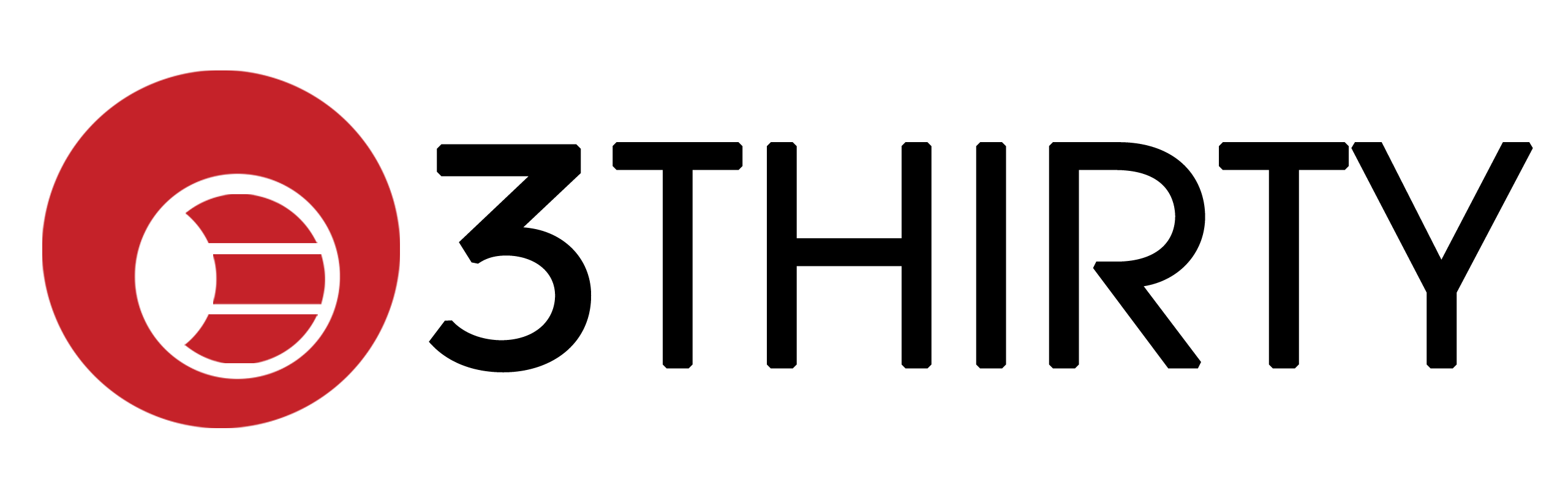A Smart Guide to Website Optimization: Boosting Speed, SEO & User Experience
By Michael Smith
•
Jun 19, 2025
A Smart Guide to Website Optimization: Speed, SEO & UX 🚀
1. Start with Performance: Make Your Site Lightning Fast
Slow-loading pages are a sure way to lose visitors—and conversions. Begin with performance testing: tools like Google PageSpeed Insights, GTmetrix, or WebPageTest can pinpoint what’s slowing you down. Once identified, tackle these:
Optimize images by choosing correct formats (like WebP) and compressing files without sacrificing quality.
Minify CSS, JavaScript, and HTML to remove unnecessary characters and reduce file sizes.
Enable browser caching and GZIP/Brotli compression so returning visitors load pages faster.
Use a Content Delivery Network (CDN) for global audiences—this distributes assets to servers closest to users, reducing latency.
By prioritizing performance, you'll improve search visibility, user satisfaction, and ultimately, your bottom line.
2. SEO Essentials: Be Found in Search
Even the fastest site is ineffective if it’s invisible to search engines. Follow these SEO best practices:
Targeted keywords: Perform research to uncover terms your audience is searching for. Incorporate them naturally in titles, headings, body text, & meta descriptions.
Clean URL structure: Use short, descriptive URLs (e.g., yoursite.com/services/web-design) for intuitive navigation and crawl-ability.
Structured data (schema markup): Add schema markup to highlight reviews, FAQs, events, or products so search engines can display them as rich results.
Internal and external linking: Link to relevant internal pages and credible external sources to boost site authority and user engagement.
These strategies not only improve your search rankings—they also help new users find your content with ease.
3. User Experience (UX): Make It Seamless
A fast-loading and search-optimized website can still fail without a user-friendly design. Ensure a smooth experience by:
Crafting intuitive navigation: Organize information logically, with clear menus and CTAs.
Enhancing readability: Use legible fonts, proper contrast ratios, and structured content with headings and bullet lists.
Prioritizing mobile design: With more traffic coming from smartphones, adopt responsive design techniques and test on multiple devices.
Streamlining forms & CTAs: Keep input fields minimal, guide users, and position clear CTAs (like “Get a Quote” or “Subscribe”) effectively.
An engaging UX leads to longer visits, higher conversion rates, and stronger brand trust.
4. Measure Results & Iterate
Optimization isn’t a “set it and forget it” task—it’s an ongoing process. Monitor key metrics:
Performance metrics: Look at load times, First Contentful Paint (FCP), and Time to Interactive (TTI).
Traffic & engagement: Track sessions, bounce rate, average session duration, and pages per session.
Conversion metrics: Follow form submissions, e‑commerce sales, newsletter signups, etc.
Use tools like Google Analytics, Search Console, and performance dashboards to spot issues or opportunities. Then refine: whether improving headlines, tweaking navigation, or reducing script bloat—small optimizations compound over time.